Description
$225 (per person) includes an online webinar for 3 hours of CPE credit
As data is migrated from older systems to new ones, data integrity and accuracy can be compromised. The new systems controls may be top notch, but did all the data migrate correctly?
Spreadsheet applications, like Microsoft Excel, are powerful partners for preparing supporting data for government audits. They are also fraught with pitfalls possibly leading to unintended errors and omissions. And the more you copy and paste from here to there, the more issues can arise.
In this three-hour webinar, you will learn how to reliably prepare the data you get for analysis, connect disparately sourced data with accuracy, and feel confident you are presenting the right stuff in your audit reports.
You will receive both an instructional workbook with steps you’ll see demonstrated, plus sample data to practice new skills.
Learning Objectives:
- Determine how to set up your data to use the most powerful tools in Excel
- Identify three different techniques to separate combined cells for optimal granularity in data items
- Define four techniques to ensure duplicate data does not throw off your reporting
- Determine when to use appropriate troubleshooting techniques for connecting formulas (ex: VLookUp, XLookUp)
- Determine how to use PowerQuery so you NEVER use a look-up formula ever again!
- Identify how to perform the hard work in one pop by taking advantage of data
Program Level: Basic
Field of Study: Auditing (Governmental)
Who Should Attend: Auditors
Prerequisites: None
Advanced Preparation Required: Participants should have Microsoft Excel 365 or Excel 2021 installed on their computer prior to attending this workshop.
Instructional Method: Webinar (Group Internet Based)
CPE Credit Hours: 3
Date: Tuesday, January 21, 2025
Time: 12:00 p.m. – 3:00 p.m. Central
Using Excel to Clean Up Dirty Data Webinar Leader:
Melissa Esquibel

While it’s true that if you don’t know where you’re headed, it doesn’t matter how you get there; not asking in the first place is the sure road to disaster when it comes to significant technology infrastructure changes. Ask any business unit executive who can’t do today what she did yesterday but keeps being told that the organization is now “in a better place,” technologically speaking.
Melissa Esquibel was in the thick of early business technology innovation when hardware and systems were kept in a virtual black box, and IT gatekeepers doled out functionality within a rigid systems architecture. Now, in the present, where end-users know how to access the power of technology independently and according to the agile timelines they need, this push and pull has created quite a mess in many organizations.
With her unique experience as the conduit between the gatekeepers and the gate stormers, she offers her unique perspective as “bridge builder” to you. Her sense of humor and common sense approach will engage your team and produce results you can take to the bank in real world time savings and effective use of your organization’s resources. She brings out the best in people, coaxing out meaningful collaboration and impactful solutions.
What People Say About This Seminar
“The information discussed simplified tedious tasks in Excel.” – Federal Auditor
“Melissa did a fantastic job in walking me through the material and simplifying the function and explaining the relevance.” – CPA in Private Practice
“It was a great course that presented a lot of useful and relevant information to streamline and simplify Excel use, especially when conducting audits.” – Federal Auditor
“Melissa made it all seem very simple. Great instruction and materials.” – County Auditor
“The training will improve how I analyze data during audit engagements. There are times data is imported from software in a format not usable; now I have an idea of what to do to extract and separate texts.” – CPA
“The shortcuts were fantastic. Establishing structure when working with data cleanup is a good practice.” – Auditor
“I have been doing a lot of things manually and can now use more excel functionality.” – CPA in Private Practice
Questions? You can find our FAQ here.
To see a breakdown of how many polls and minutes of attendance are required for this webinar, see this page.

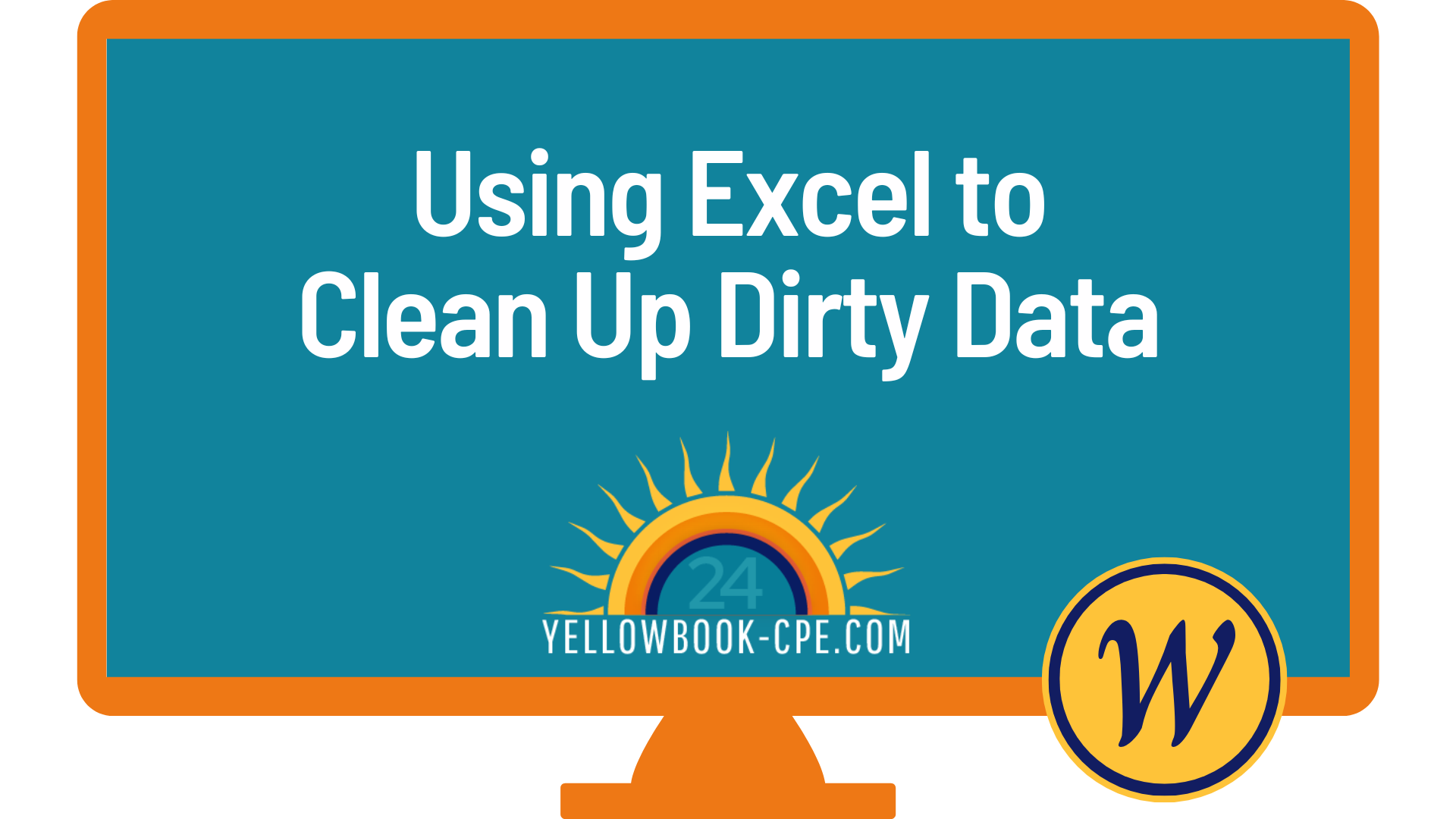
 Yellowbook-CPE.com is registered with the National Association of State Boards of Accountancy (NASBA) as a sponsor of continuing professional education on the National Registry of CPE Sponsors. State boards of accountancy have final authority on the acceptance of individual courses for CPE credit. Complaints regarding registered sponsors may be submitted to the National Registry of CPE Sponsors through its website:
Yellowbook-CPE.com is registered with the National Association of State Boards of Accountancy (NASBA) as a sponsor of continuing professional education on the National Registry of CPE Sponsors. State boards of accountancy have final authority on the acceptance of individual courses for CPE credit. Complaints regarding registered sponsors may be submitted to the National Registry of CPE Sponsors through its website: