Main Content
Continuing Education for Government Auditors
Self-Directed Learning
Instructor-Led Learning
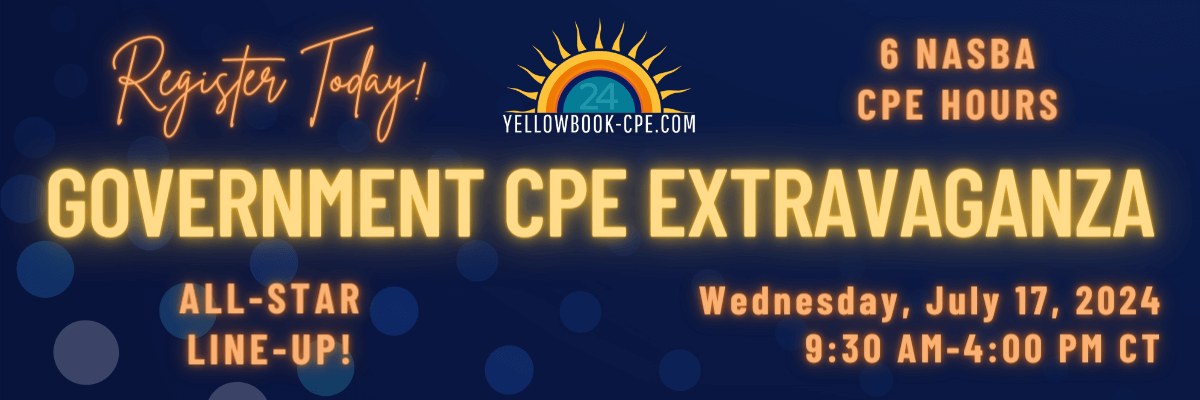
Upcoming Events
-
Virtual Audit Bootcamp
Online Webinar | April 2024
-
Multigenerational Audit Teams
Online Webinar | April 2024
-
Internal Controls Workshop
Online Webinar | April 2024
-
Leveraging AI & Excel for Advanced Data Analysis
Online Webinar | May 2024
NEW!
-
Would You Recognize Fraud? Government Cases
Online Webinar | May 2024
NEW!
-
Virtual Audit Bootcamp
Online Webinar | June 2024
-
Environmental, Social & Governance (ESG) Update on Government Efforts
Online Webinar | June 2024
NEW!
-
Auditing the Service Organization Control (SOC) Process
Online Webinar | June 2024
NEW!
-
GAGAS 2024: The New Quality Management System
Online Webinar | June 2024
NEW!
-
Government CPE Extravaganza
Online Conference | July 2024
NEW!
Self-Study Courses
Fun to read and insightful, done at your pace whenever you have a minute or two.
Seminars
Time flies as you earn your Yellow Book hours. We can customize a course for you or you can join us at a public seminar.
Video
These aren't your average, boring instructional videos. Leita's video courses have earned rave reviews from hundreds of participants.
Audit Leadership Support Services
Let our team help you take control of your internal audit function.
Blog
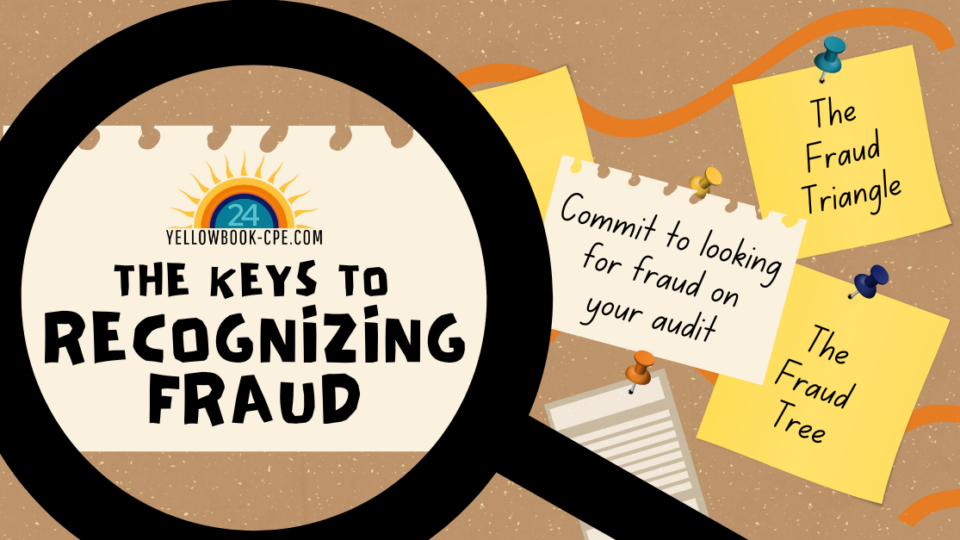
Recognizing Fraud in Everyday Settings
Special thanks to our featured speaker, Toby DeRoche, for contributing this …

Testimonial Evidence and UAPs
In this episode of THE SAMPLE, Leita Hart-Fanta explains auditing with …
Subscribe to Updates
Sign up here to have the lastest from Yellowbook-CPE.com delivered right to your inbox.
Events Calendar
About Yellowbook-CPE
 Boring slide-pushing instructors preaching technical mumbo-jumbo may have done you in for CPE. We get that, we have suffered through some bad CPE, too.
Boring slide-pushing instructors preaching technical mumbo-jumbo may have done you in for CPE. We get that, we have suffered through some bad CPE, too.
Learning can and should be fun and enlightening – not draining and simply a rehash of what anyone could find on Wikipedia.
We use every tool available to make the day fly by and the learning stick. You will leave refreshed and fortified.
Read MoreRead LessWe make learning about auditing fun and easy.
Live seminars are interactive and hands on. Self-study is easy to read, insightful, and if we must say so ourselves (which it appears we must), funny!
And we are at your service. We present the information you need in the format you learn the best in: live seminars, webinars, on-demand videos, or self-study texts.
What people are saying
V.P., Internal AuditorThe virtual aspects of the training course were excellent! Leita Hart-Fanta and her team have mastered the task of providing audit courses on a virtual platform. As an auditor who has attended many courses for CPE over the years, sitting through in-person training can be daunting, and having to sit in front of a computer for training can be wearisome. Even more important is that she tailors the exercises to the organization's needs and uses examples straight from the auditors’ work. Leita has the perfect personality to keep students engaged. Combine that with her use of technology to create breakout groups, shareable software tools, and polling as part of her teaching methods, and you have a world-class, interactive, online, and live training course that auditors can attend right from the comfort of their own home offices.

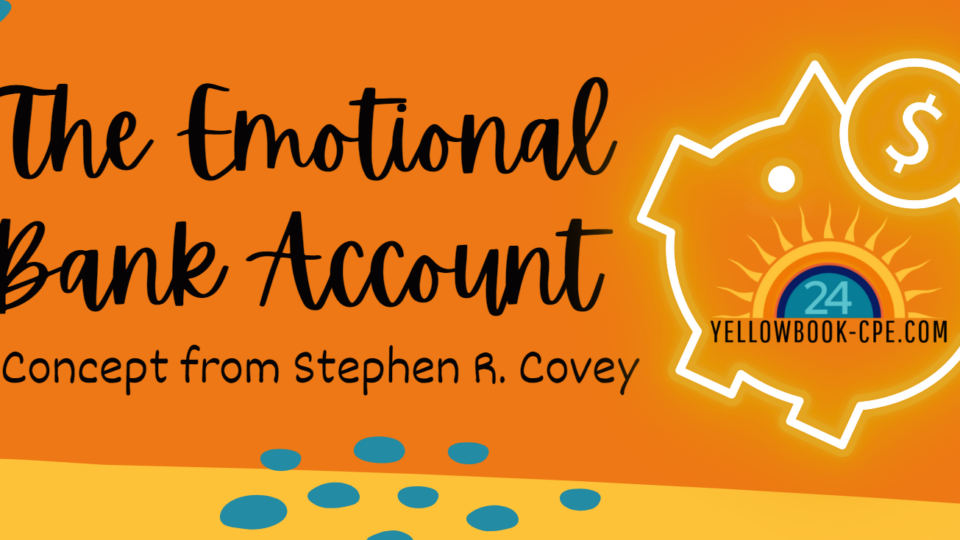
 Yellowbook-CPE.com is registered with the National Association of State Boards of Accountancy (NASBA) as a sponsor of continuing professional education on the National Registry of CPE Sponsors. State boards of accountancy have final authority on the acceptance of individual courses for CPE credit. Complaints regarding registered sponsors may be submitted to the National Registry of CPE Sponsors through its website:
Yellowbook-CPE.com is registered with the National Association of State Boards of Accountancy (NASBA) as a sponsor of continuing professional education on the National Registry of CPE Sponsors. State boards of accountancy have final authority on the acceptance of individual courses for CPE credit. Complaints regarding registered sponsors may be submitted to the National Registry of CPE Sponsors through its website: